Date stamp and resize batches of images with just a few clicks
SnapTouch allows you to change a number of different images at the same time by cropping or resizing them to the same size. You may also add data and date stamps to your images. You may batch-process your images and you may export or import a large number of them at one time. You may even add a running commentary to your images.
Alter your images on mass or one-by-one
Many of the functions the SnapTouch website boasts about are functions you can find within many free apps and programs. For example, rotating images without losing quality and cropping images without losing the aspect ratio are all functions you can find elsewhere. The tools that make this app a little different are things such as being able to resize images to one size automatically, and being able to add data and date stamps to your images. Are these functions worth paying money for? If you spend a lot of time resizing images to one side or adding data to images, then the app is worth the money. Otherwise, you should probably try a free tool that offers similar functions.
It is a shame they charge for this tool
SnapTouch is a great tool for cropping, date stamping and importing tools. It doesn't offer much more than most photo manipulation tools, but its date stamp function is very useful, as are its data and comment adding facilities. One feels that the app would be more popular if it were available for free, rather than a forgotten app dwindling away in a dark corner of the internet. If you like the idea of adding data to your images, then give this app a try.



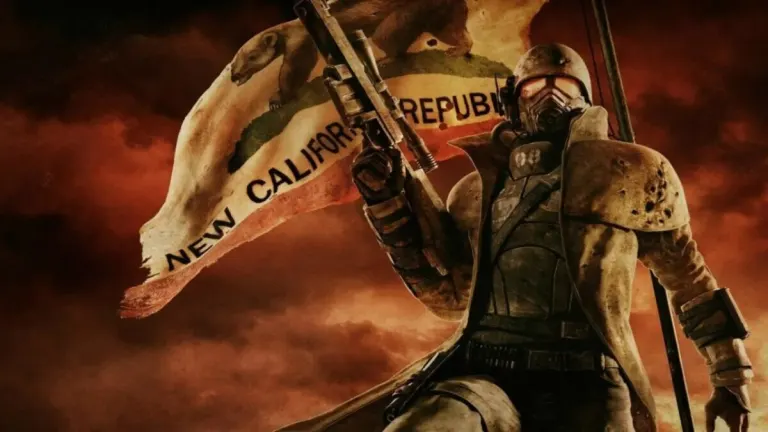







User reviews about SnapTouch
Have you tried SnapTouch? Be the first to leave your opinion!